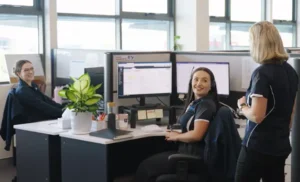The way we work has changed drastically over recent years. Previously, employees worked exclusively from an office in a set location and used a select number of tools like email, phone and in-person meetings to operate. Nowadays, hybrid workforces have access to dynamic collaboration tools that enable communications from more devices and locations than ever before.
It’s important that your business’ connectivity is able to keep up with technology evolutions. This means more than just making sure you have fast internet to help support daily operations. It requires taking steps to not only consider if you have the right kind of connectivity in place for your business requirements, but also whether your network infrastructure has been set up to help support current and future business growth.
Let’s explore the benefits of optimised internet and our top tips for improving your business’ connectivity.
Why optimise your internet connectivity?
Generally, running a business and having an internet connection go hand-in-hand. But there are ways that businesses can leverage their connectivity further to help gain a competitive edge through improved productivity and reliability.
Increase productivity
The occasional dropout in connectivity might not seem like a significant problem in the moment, but when those delays happen frequently, there can be a flow on effect that holistically impacts productivity levels and your bottom line.
In a small office, something as seemingly insignificant as a 1-minute delay/hour can result in $240/month in lost wages. Comparatively, when your staff can communicate with ease, it helps keep operations moving forward. Documents can be shared without a lag in transfer, queries can be resolved faster with instant messaging, and there are fewer interruptions to voice or video calls. As a result, employees can spend more time completing tasks that help contribute to business growth and serving customers.
Greater reliability
With more businesses using cloud computing in daily processes, it’s important for your connectivity to reliably support things like real-time file transfer as well as voice and video calling. Whether you’re looking for live and accurate reporting on stock levels, or peace of mind that your calls and transactions won’t drop out at a crucial moment, reliable connectivity can help operations run smoothly and give you back more time.
How to boost your internet performance
So, now that we know productivity and reliability are cornerstones of high-performing business connectivity, let’s look at some of the steps you can take towards helping boost your internet performance.
1. Review your current network architecture
All internet connections send and receive information via some kind of physical network like cable, fibre, fixed wireless or satellite. The type of network infrastructure you have, and how it’s set up, can impact the speed and reliability of your internet connection. For example, a fast connection with high latency (the time it takes for data to transfer from one point to another) can still feel like a slow connection. Fibre and cable typically have low latency, while wireless connections can have high or low latency depending on bandwidth.
2. Understand symmetrical versus asymmetrical
To help you work out which kind of connection is best, consider what kind of internet usage is important for your business. A symmetrical connection allocates equal bandwidth to both uploads and downloads, whereas an asymmetric connection prioritises downloads over uploads. If your business regularly uses the internet for sending and receiving large files, uploading to the cloud, or making video calls, a symmetric connection could help minimise data transfer bottlenecks and internet lags.
3. Understand uncontended versus contended
An uncontended connection is one that is solely used by your business, whereas a contended connection is shared with both business users and other people external to the organisation. For organisations that need an always-on connection for essential services like fleet delivering to remote locations, an uncontended connection can help provide the reliable connection you need for your core business operations.
4. Prioritise your network traffic
When you run a business, certain internet usages can be more important than others, and there are ways you can configure your network to optimise its settings to determine this. Sometimes the default settings of a router can also impact the way it prioritises internet traffic, so it’s a good idea to review the settings and adjust it to suit your priorities. That way, you can help proactively prioritise key business applications so that they automatically take bandwidth priority over activities like general web browsing.
5. Check your coverage area
If you have devices that run on the mobile network, like wireless EFTPOS or HICAPS devices, Telstra’s Coverage Maps can show you if there are any coverage issues in your direct area. If you are in an area with limited coverage, there are signal boosters available that can help improve your connectivity in a particular location.
Optimise your connectivity with TBTC Victoria West
At TBTC Victoria West, our experienced team will take the time to understand what you need out of your internet so we can suggest the best connectivity solution to suit the way you do business. That way, you can access all the benefits of a reliable internet connection and focus on supporting other important business objectives. Get in touch today, and let’s get connecting.